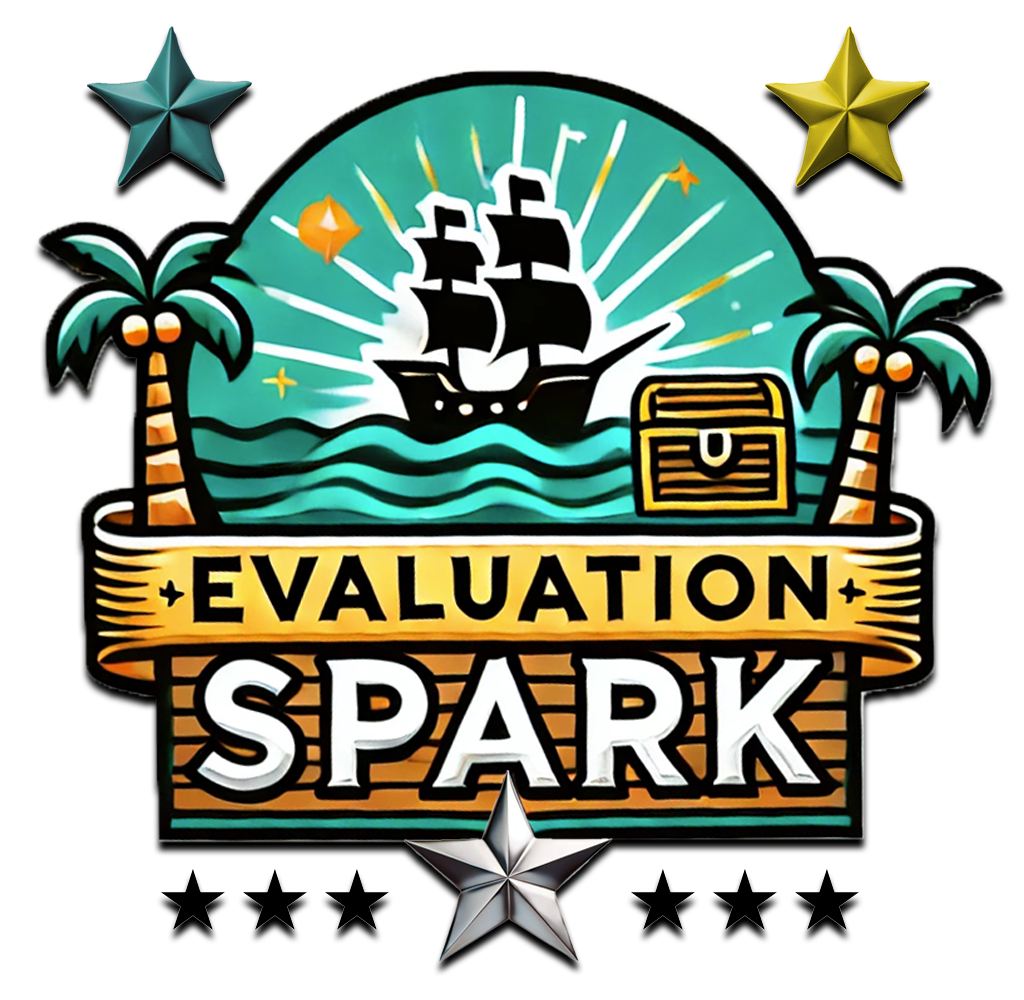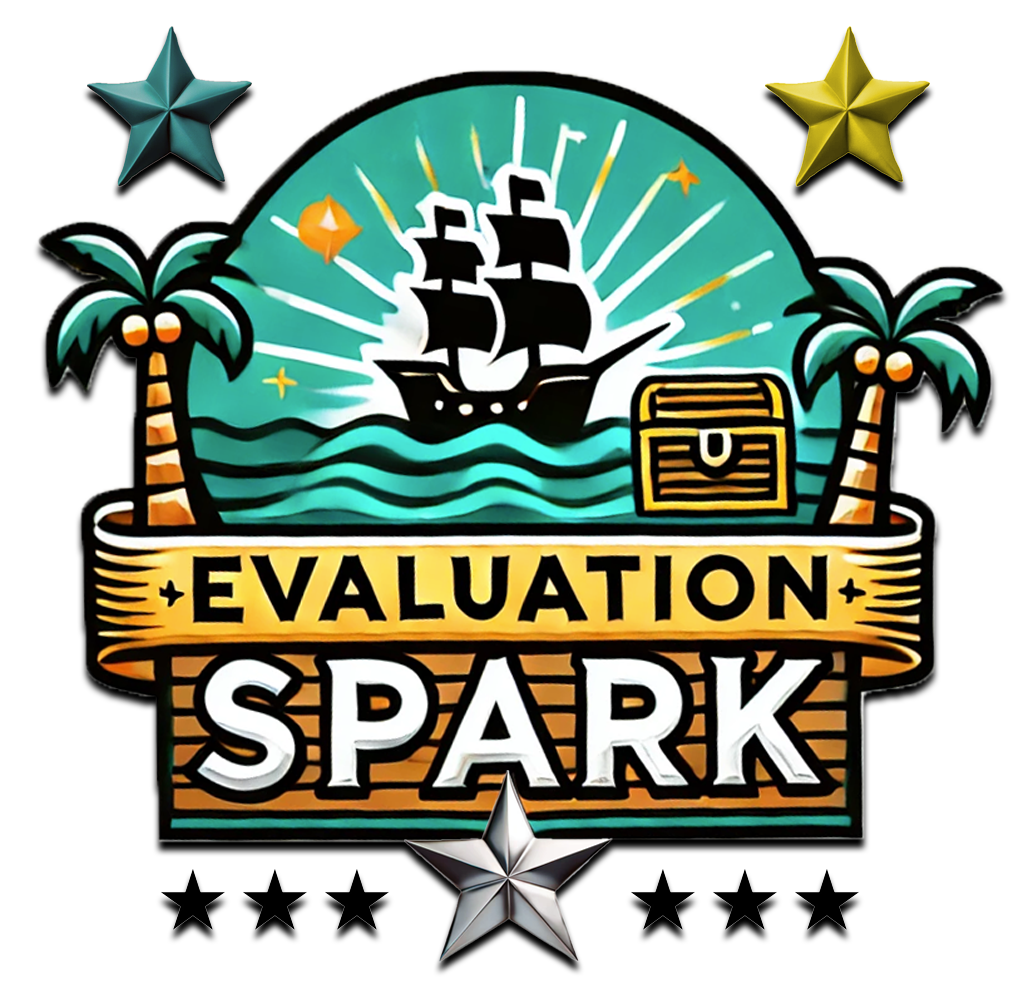Unleash the Power of SparkMap to Turn Lessons into Adventures!
Engage your students with a dynamic, visual pathway that sparks curiosity and promotes active learning.
SparkMap’s “Game Map” Content Type lets you create interactive, game-like experiences by arranging stages on any background image. Each stage can house different types of embedded content—like quizzes, videos, or audio—and you can link stages with progression rules to guide learners (or players) through your map. Customize everything from colors and sounds to visibility settings, delivering an immersive, flexible environment for engaging educational content or a simple fun game. It’s a visually rich way to spark curiosity, encourage exploration, and make learning feel like an adventure!

Die verlorene Karte des Pelzhandels
Shadows and Valor SparkMap Activity
Many common SparkMap activity types that integrate nicely with a map-style game or any interactive learning path. Each activity can be embedded at different checkpoints on the map, making the journey both fun and educational:
Quiz (Question Set)
Combine several question types (MC, fill-in, T/F) into one multi-step quiz.
Drag & Drop
Students match items (words, images) to the correct place on the screen.
True/False
A simple, fast way to confirm understanding of key facts or statements.
Fill in the Blanks
Learners type in missing words or phrases based on a prompt.
Interactive Video
Insert videos with embedded questions, pop-up tips, or pause-and-reflect moments.
Memory Game
Match pairs of cards—useful for reinforcing vocabulary or terminology.
Flashcards
Present short question/answer sets or images to review content quickly.
Image Hotspots
Create clickable hotspots on an image that reveal more info, clues, or tasks.
Mark the Words
Students highlight specific words in a passage (e.g., identifying verbs or key terms).
Dialog Cards
Show a term or question on one side and the answer or explanation on the flip side.
Summary
Provide a quick summary exercise where learners choose the best conclusion from multiple statements.
Course Presentation
Build slide-based modules that include text, video, images, and interactive elements.
Audio Recorder
Let students record responses or short presentations for language practice.
Speak the Words (Speech Recognition)
Students pronounce words or phrases; the activity checks their pronunciation accuracy.
Multiple Choice
Ask a single question with selectable answers—great for quick checks.
SparkMap for All Subjects

- Silver Spark Pass unlocks deeper analytics and design flexibility for educators who want a more engaging class experience month by month.
- Golden Spark Pass offers the best long-term value, ideal if you’re ready to commit for a year and save 20%.
SparkMap is flexible enough for all subjects—from STEM to Art to Languages.
Absolutely. We provide step-by-step tutorials and a dedicated support team to help you get started.
Yes! SparkMap is compatible with desktops, laptops, tablets, and smartphones.
SparkMap – Pricing
Silver Spark Pass
- Price: $10/month
What You Get:
- Advanced analytics (track student progress in real time)
- Enhanced customization (premium templates, color schemes, and branding options)
- Priority email support
Golden Spark Pass
- Price: $100/year (Save 20%)
What You Get:
- All Silver Spark Pass benefits
- Best value for committed users—equivalent to just $8.33/month
- Exclusive monthly workshops or tutorials (optional perk)